
Sign in to follow this
Followers
0
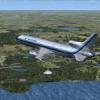
Windows 8.1 RTM: Does it run FS2004 v9.1 and/or FSX SP2?
By
L1011_pilot, in WIN8 OS Forum

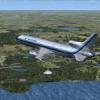
By
L1011_pilot, in WIN8 OS Forum