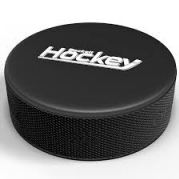-
Content Count
61 -
Donations
$0.00 -
Joined
-
Last visited
Community Reputation
12 NeutralProfile Information
-
Gender
Male
-
Location
CYOW
-
Interests
Flying, hockey, hockey, hockey, Flying...
Flight Sim Profile
-
Commercial Member
No
-
Online Flight Organization Membership
none
-
Virtual Airlines
No
Recent Profile Visitors
1,640 profile views
-
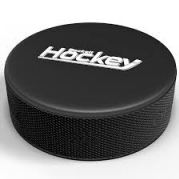
Installing Linux for X-Plane
JimmyD replied to jarmstro's topic in The X-Plane General Discussions Forum
Sure, it may not be for everyone, but it sure is eye opening on the process involved. Regardless of the outcome, some really knowledgeable people in the community are guiding a Linux newbie install X-Plane, I think it's pretty neat. What's the difference between this and helping someone develop scenery, install planes or hardware etc... this is just much more involved but the end result is the same, get a working version of X-Plane. I don't read every topic in a forum either, only ones that I'm interested in. 😉 -
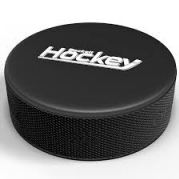
Installing Linux for X-Plane
JimmyD replied to jarmstro's topic in The X-Plane General Discussions Forum
It's like a flight sim suspense novel... intriguing so far 🕵️♂️ -
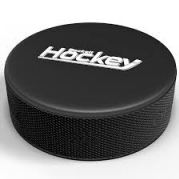 JimmyD changed their profile photo
JimmyD changed their profile photo
-
Hey Russ, I was a little hesitant at first too when messing around with scripts, but once you get the hang of it... look out, it can be addictive and satisfying to tweak things to your liking. O.k. the quick and dirty of it: Download FlyWithLua NG from the downloads section over at the Org; follow install directions provided. In a nutshell; unzip then simply move the unzipped folder into your x-plane plugins folder. It should look similar to this depending where you have X-plane installed C:\X-Plane 11\Resources\plugins\FlyWithLua Ok, that's it! FlyWithLua is installed. This is the way I do things, plain and simple, not implying it's better or worse than other methods out there. As stated above, make sure to backup any files/folders you edit. Now lets get rid of some shadows. 1. Create a new text (.txt) file in your newly created X-Plane 11\Resources\plugins\FlyWithLua\Scripts folder and add the following lines: set("sim/private/controls/caps/use_csm", 0.000000) set("sim/private/controls/perf/disable_shadow_prep", 1.000000) 2. Save and rename to ShadowsGone.lua or whatever file name you like; make sure you use .lua file extension or it will not work. 3. Start x-plane and see how it looks. The great thing about using scripts is you can move the lua files in and out of the scripts folder (just move them to the "disabled scripts" folder for future reference) and all will be back to normal. It is that easy. Hope this helped grease the rails. Jd
-
If you are familiar with scripts, you can add this to your FlyWithLua folder: set("sim/private/controls/caps/use_csm", 0.000000) set("sim/private/controls/perf/disable_shadow_prep", 1.000000) Make sure to backup anything you change so you can easily revert back in case it doesn't suit your needs. Jd
-
Well done, thanks Keith! JD
-
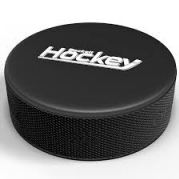
Best (And Flyable) Single Engine?
JimmyD replied to LTCSZ's topic in The X-Plane General Discussions Forum
+1 to that! Great little plane that flies and behaves unbelievably well. As olderndirt said... -
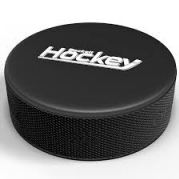
Must have addons to start with
JimmyD replied to swiesma's topic in The X-Plane General Discussions Forum
-
This error is beating me like a wet noodle... rolled back to 368.81 (yes, I know that's quite a ways back) with my GTX970 and just updated to 4.3 From perusing around the inter web, the older drivers were optimized for the Maxwell chips (7/900) series, newer ones for the Pascals (10 series) is what I've seen mentioned a few times. Not sure if the shoe fits on this one, but at this point I'm willing to give it a go. I haven't done extensive testing/loading (just a couple flights), but so far so good. Jd
-
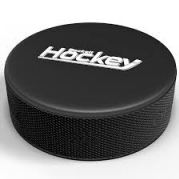
Cosmetic and immersive suggestion
JimmyD replied to Flyin' Ace's topic in PMDG 747 Queen of the Skies II
Interesting suggestion, it would certainly increase the immersion factor, imho. We can simulate all these service vehicle surrounding the aircraft, let them open some panels and take a look. Take it one step further, work on the engines...drop a wrench... ground the aircraft while a fod check is carried out. Kinda along the idea of what Chock was explaining. I guess the possibilities are endless from a user standpoint, maybe not so much so from the dev though 🙂 The op title is cosmetic immersion, let's not rain on his parade. James Dean -
I just have not had a good experience with couatl either, I'm not knocking anything or anybody, this is just my personal experience. Maybe not much help to the original poster, but I just can't get my sim running smoothly with that program. It causes problems on my system, and I have reluctantly decided not to install anything that uses it. Again, this is just my personal observation from using it in the past on my system and how it affects my setup. Not meant to dissuade anybody, Your mileage may vary. Jd
-
I also use unlimited FPS, v-sync off & TB off, but have an external frame rate limiter set at 36. I find if I use the in game one, my CPU cycles really increase. I have a 144hz G-sync monitor, but I have to disable G-sync when running P3D or I get flashing/flickering that's really annoying. Jd
-
Sheesh... tough crowd 😜
-
I have also started seeing DXGI hung errors for the first time, I have never experienced them before until I moved up to P3dv4.2, but I've also updated aircraft to new release versions, so it will be trial and error to find the culprit/solution I think. I'm running a GTX970, but have very moderate settings and cool temps all around and my card is never stressed above 60% load... I've rolled back to an older gpu driver, maybe this will bring some relief. Jd
-
I use both, and really haven't had any issues, works very well together in my opinion. There is a sensor in the handle that will detect when your hand is on the joystick (the green light glows a little brighter). Sometimes I'll just hold the bottom section of the joystick when taxiing so I don't get all those ground roll "bumps" Jd
-
Hdr is hit and miss for me too, hard to get that happy medium from interior to exterior. If you have an Nvidia card, this is what I've done and it works very well for me: - P3D hdr off - in NCP (adjust desktop colour settings) use the sliders there to adjust. The gamma and digital vibrance settings make the most difference. I have mine set to +0.80 and +60% respectively. The brightness and contrast can also be adjusted here, but I prefer to do that within my monitor settings. Your mileage may vary, but this gives me a nice balance and my gpu isn't working as hard as it would with hdr on. Jd