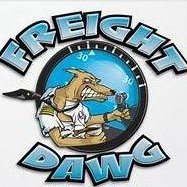bluebell2
Members-
Content Count
163 -
Donations
$0.00 -
Joined
-
Last visited
Community Reputation
36 NeutralAbout bluebell2
-
Rank
Member
Profile Information
-
Gender
Male
Flight Sim Profile
-
Commercial Member
No
-
Online Flight Organization Membership
VATSIM
-
Virtual Airlines
No
Recent Profile Visitors
2,388 profile views
-
Garmin750 for Bell 412 heli: questions from a new user
bluebell2 replied to flyer192's topic in RXP GTN 750/650 Touch
https://forums.x-plane.org/index.php?/files/file/71010-epi-mod-for-x-trident-bell-412/ -
My SASL 3 code used in freeware Bell 429. local gps_dis = globalPropertyi("RXP/radios/indicators/gps_discrete_out") local mask = {8, 16, 128, 256, 512, 4096, 16384, 16777216, sz = 8} local dref = {WPT, TERM, INTEG, MSG, APR, TERR_WRN, TERR_CAUT, TRAFFIC} function update() local gdo = get(gps_dis) for i = 1, mask.sz do set(dref, bit.band(gdo, mask) / mask) end end New datarefs created in MAIN. APR = createGlobalPropertyi("429/gps/APR"); INTEG = createGlobalPropertyi("429/gps/INTEG"); MSG = createGlobalPropertyi("429/gps/MSG"); TERM = createGlobalPropertyi("429/gps/TERM"); TERR_CAUT = createGlobalPropertyi("429/gps/TERR_CAUT"); TERR_WRN = createGlobalPropertyi("429/gps/TERR_WRN"); TRAFFIC = createGlobalPropertyi("429/gps/TRAFFIC"); WPT = createGlobalPropertyi("429/gps/WPT");
-
Bob, do you have my freeware Bell 429 with GTN mod. It uses the same plugin as the Bell 412. If you have does the autopilot work in this and fallow the routes. https://forums.x-plane.org/index.php?/files/file/39269-bell-429/ https://forums.x-plane.org/index.php?/files/file/39616-realityxp-setup-for-bell-429/ Tom.
-
Hi Bob, If it is the X-Trident Bell 412 your talking about then you need to open the the options.dat file in the 412 plugin and make sure the line REALITYXP 1 is in there and is set to 1 not 0. You need this for the auto-pilot to work with ReaalityXP GTN 750 or 650. Tom.
-
Happy to say that Just Flight Traffic Global X-Plane TCAS works on RealityXP GTN 750/650 and GNS 530/430, just make sure you have no other plugins operating that access the AI like XPilot, World Traffic etc.
- 1 reply
-
- 2
-

-
Dual GTN750 in Bell 429 - Only 1 works (resolved)
bluebell2 replied to Skiman's topic in RXP GTN 750/650 Touch
In sure you install the files from the 750 folder for two 750s and not the ones from the GTN folder as this is for a 750/650 setup. Tom (Timber61) -
FreightDawg started following bluebell2
-
Rotary knobs in 3d cockpit not working (resolved)
bluebell2 replied to bluebell2's topic in RXP GNS 530W/430W V2
thanks 😃 -
Just been doing some testing before releasing ver 1.6 of Bell 429 with RealityXP GNS 530/430 and both rotary knobs are not working in 3D cockpit, okay on pop-out window. Using latest vrsion 2.4.7.0. When to my backup and version 2.4.5.0 and they are working okay. Commands used which worked in the past. It is only the rotary commands, push buttons are okay. ATTR_manip_command rotate_large_left RXP/GNS/GPS_OUTR_CCW_1 TRIS 12522 24 ATTR_manip_command rotate_large_left RXP/GNS/COM_OUTR_CCW_1 TRIS 12546 24 ATTR_manip_command rotate_large_left RXP/GNS/GPS_OUTR_CCW_2 TRIS 12570 24 ATTR_manip_command rotate_large_left RXP/GNS/COM_OUTR_CCW_2 TRIS 12594 24 ATTR_manip_command rotate_large_right RXP/GNS/GPS_OUTR_CW_1 TRIS 12618 24 ATTR_manip_command rotate_large_right RXP/GNS/COM_OUTR_CW_1 TRIS 12642 24 ATTR_manip_command rotate_large_right RXP/GNS/GPS_OUTR_CW_2 TRIS 12666 24 ATTR_manip_command rotate_large_right RXP/GNS/COM_OUTR_CW_2 TRIS 12690 24 ATTR_manip_command rotate_small_left RXP/GNS/COM_INNR_CCW_1 TRIS 12714 24 ATTR_manip_command rotate_small_left RXP/GNS/GPS_INNR_CCW_1 TRIS 12738 24 ATTR_manip_command rotate_small_left RXP/GNS/COM_INNR_CCW_2 TRIS 12762 24 ATTR_manip_command rotate_small_left RXP/GNS/GPS_INNR_CCW_2 TRIS 12786 24 ATTR_manip_command rotate_small_right RXP/GNS/COM_INNR_CW_1 TRIS 12810 24 ATTR_manip_command rotate_small_right RXP/GNS/GPS_INNR_CW_1 TRIS 12834 24 ATTR_manip_command rotate_small_right RXP/GNS/COM_INNR_CW_2 TRIS 12858 24 ATTR_manip_command rotate_small_right RXP/GNS/GPS_INNR_CW_2 TRIS 12882 24
-
Can confirm with latest update the down arrow is now working, Thanks. 😀
-
Both. Same on both displays.
-
Hi, I have been using LIVETRAFFIC plugin with the GTN 750 and it works great but I have noticed that the display arrow for climbing and descending always points up. Should it not point down when a aircraft is descending?
-
CDI crazy in Carenedo's S550 and GTN 750 (resolved)
bluebell2 replied to jcuellar's topic in RXP GTN 750/650 Touch
Confirm. 😁😀😉 -
CDI crazy in Carenedo's S550 and GTN 750 (resolved)
bluebell2 replied to jcuellar's topic in RXP GTN 750/650 Touch
A bit more testing. As soon as I set connect HSI to CRS the coarse need in HSI starts swinging around as the video above, Tried with the GNS530 and that works fine. It is the GTN 650/750 that is having the problem. -
CDI crazy in Carenedo's S550 and GTN 750 (resolved)
bluebell2 replied to jcuellar's topic in RXP GTN 750/650 Touch
Using XP11.26, Garmin Teainer 6.50.1 and v2.5.8. Will do more testing to-day. -
CDI crazy in Carenedo's S550 and GTN 750 (resolved)
bluebell2 replied to jcuellar's topic in RXP GTN 750/650 Touch
Set GPS drives CRS to false and works but have to select coarse manually. Was working okay before last update, now when I select direct to a airport the helicopter swings left and right chasing the coarse needle in true, large swings of plus 90 degrees.