An Fsxers guide to x-plane 10. Questions answered and myths debunked.
Hello, and welcome to my first blog post here on avsim. For those who don't know me or who haven't read my profile, my name is Jessica Bannister-Pearce, although most people call me Jess. I'm a regular contributor to PC pilot magazine and a flight sim nut. I've used most sims gang back to the 1980's and the zx spectrum. However, I'll say I'm not an expert, mostly because there's always something new to learn or skill to master. And that's how I feel about X-Plane 10. I'm not new to x-plane. I remember having x-plane 6 many years ago. It was kind of flat and for a teenage me, difficult to get into. That reputation of being difficult to get into has stuck around ever since. To be fair, much of the advertising blurb over the years has made much of X-plane's aerospace heritage, its use as a tool for budding aircraft designers and its unique desktop virtual wind tunnel, Blade Element Theory or B.E.T. For some simmers, that overload of what look like professional features was frightening and the were better off sticking with MSFS.
It's all a bunch hooey though. X-Plane is just like any other sim. But myths about X-Plane persist and if the number of 'x versus y' debates around here, these myths cause more trouble that they're worth. So I thought, for this first post, I'd try and debunk a few of these myths, explain some of X-Plane's features and own up to some of its failings.
This will probably be one of the few posts here that will reference other sims alongside XPX. I'm not a fan of needless comparisons. They're unhelpful in many ways because no to simmers are looking for the same things. It's also because I believe XPX should stand or fall on its own merits. There'll be no sly digs at the competition, and I ask those who leave comments to do the same.
So with the introductions over with, let's get on with the fun stuff.
Through the looking glass.
In the last few months, the X-plane forums here on avsim have seen a steady trickle of fsx users taking a look at X-plane. That's great. I'm sure I'm not alone in trying every sim that comes out, so its great to see people taking a good look at XPX. I first saw XPX way back in November 2011 in Lelystad, in the Netherlands. X-Plane grand wizard, Austin Meyer was demoing along with Aerosoft. At the time, the version we saw had only been compiled a week before the show. Still, the sight of KSEA all lit up at night was something to see. I got my copy of XPX as a valentines gift and I've been plugging away at it ever since.
Despite owning X-plane 9, XPX was still very different from fsx. There was no start up screen just to begin with. In fairness, Laminar research listened to feedback and introduced a new start screen for those who wanted it. Since then, XPX has been gathering pace. So with this in mind, Its time to spell out XPX for everyone.
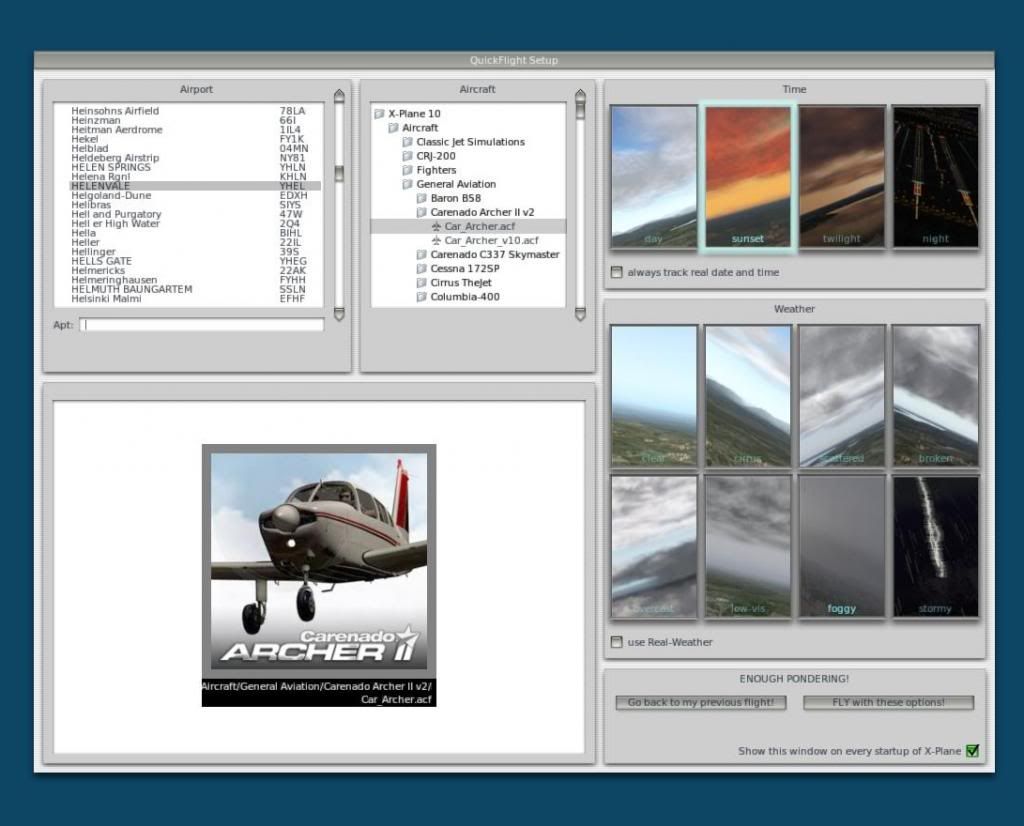
At least someone's listening when it comes to start buttons.
Lies, Damn Lies and X-Plane Facts
The UI is difficult to get into.
I thought I'd start here because it's the first thing a new user will encounter. This is a really big myth. As mentioned above, users have the option of using the new splash screen to select everything from airport, weather, aircraft and time of day. It's all nice, big and friendly. Inside the sim, the menu is simple enough once you're comfortable with it. Part of the menu's problem is that its written by an engineer. Engineers use different language than normal people. A good example is displaying frame rates. Whist fsx users just use shift+z, XPX hides this option away in the attractively titled 'data inputs and outputs menu' it's not immediately clear that this menu holds the fps counter, nor is it easy to see in the plethora of click spots inside the menu. You could argue that XPX suffers from 'to much information' in this regard.
Whilst the menu system may be written in engineerese, once you get up use to it, it becomes as easy to navigate as any other set of menus.

Like many dogs, The Menu's bark is worse than its bite.
Yeah, well calibrating joysticks is hard.
Actually, calibrating joysticks in XPX is very easy. Any new user will be presented with a 'calibration' message on their first use. Simply move every joystick around and you've calibrated everything. All you need to do then is go to the 'joystick and settings' menu and assign the right axis to the right control. The menu isn't as friendly as it could be, but its not difficult to calibrate and assign a joystick here. If anything I'd say XPX's joystick window is much easier to work with that using fsx's joystick calibration window. Every joystick axis is there on one screen. Simply move an axis and note the corresponding axis on the screen. It's that simple. No two hours and it still wouldn't work.
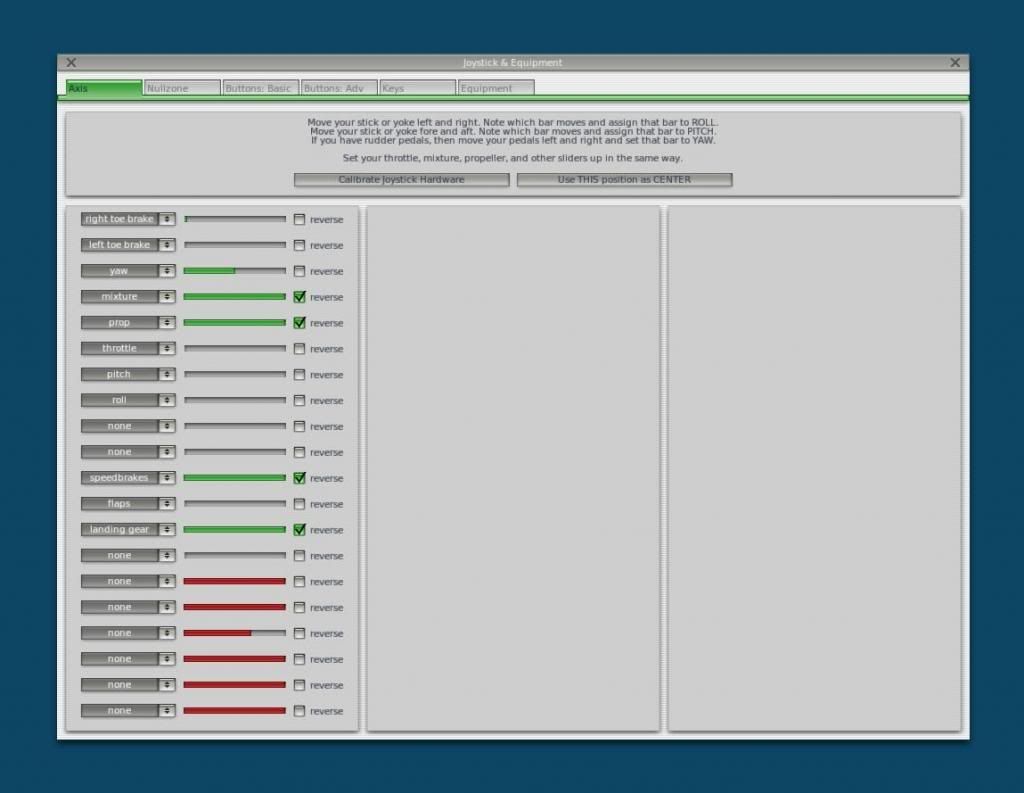
Setting up your joysticks is easy, if not terribly friendly looking.
Assigning buttons is also fairly easy. Select the button menu, press a button and choose the click box that corresponds to the control you want to use. Again its not as friendly as it could be. I'd say its functional. But it's certainly it difficult to get. Even the advanced settings are easy to get the hang of.
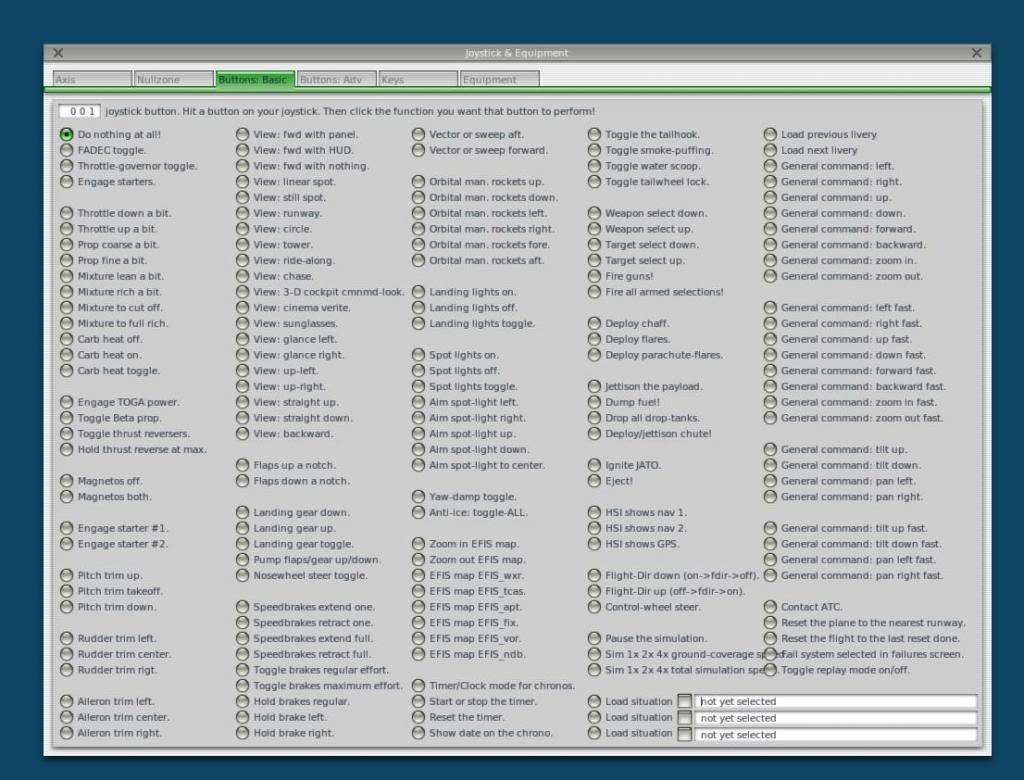
Button, Button. Buttons are easy to see even if its written in Engineerese
It's not very stable. It's always in beta.
This is a good one, because its sort of true, but not. One of the great things about XPX is that laminar research is constantly working on the sim. It's fair to say that most of the reason for this is due to LR being a very small team. Around 5 people I believe. This means improvement and bug fixes have to take a tiered approach. So things from autogen or AI improvements are done in stages with serious bug fixes taking priority. This leads to beta's being released and the idea that XPX is never out of beta. In truth, every beta is optional. XPX comes in stages from 10.0 to 10.10 to the current 10.21. These are all stable releases and are available to all users and developers. In between these there are beta's. some are bug fixes that are released, tested and if they work, rolled into the next stable release. Some are improvements, like the recent 10.20 beta that brought us XPX 64 bit. Again, things are tried and if they work, a stable release is sent out to us all. Beta's are optional and do not form an integral part of XPX usage. In this respect its no different that when Microsoft released sp1 and sp2 for fsx. There's just more going on.
Fine, but all the airports are missing buildings.
This is true and one of the major letdowns for new users. If you've downloaded the demo and enjoyed KSEA its no wonder they get annoyed. Again this comes down to LR's small team there are over 30000 airfields in XPX and its implausible to expect 5 people to even make a dent in that number. Remember, Microsoft had a team of over a hundred and a back catalogue of airports completed that they could convert for use in a new sim. Even in fsx though there are airfields that are bare.
Things are never what they seem though. LR may be small, but they think quickly on they're feet. XPX has a companion app called world editor, or WED. it's a free app that can be downloaded from LR to help design airports easily. It's still a work in progress, but WED 1.2 now offers a simple way to build an airport either from scratch, or more interestingly, add buildings to XPX with objects from the XPX Library. So if you want to add a few buildings to an airfield you can. But that's not the best part. In the latest release you can now submit a finished airport to LR who will check it, and if its good (doesn't cause errors on other systems) it will be added to the database and come the next release, distributed to everyone. In theory that could result in thousands of airports being built and redistributed to everyone, filling the world quite nicely. This crowd sourcing is a brilliant idea.

Here's one I prepared earlier. It took less than 10 minutes. The houses aren't mine though

What about flight models? I've heard it's rubbish. No it isn't, its more realistic (and queue a flamefest)
It's the elephant in the room this subject. And I have this to say about it. No PC flight model is 100% accurate. Even the huge level D simulators pilots train in cant model everything correctly. The simple fact is that a simulated aircraft will only be as good as the data used to produce it. The old adage of 'garbage in, garbage out' holds true. So moving on.
Doesn't matter anyway. There are no good 3rd party aircraft coming anyway.
It's true that 3rd party developers are thin on the ground compared to msfs developers. However, with msfs having been with us since the late 70's/early 80's, you could say its had a while to develop its developers.

The JRollon CRJ-200 was the first of many High quality add-ons for XPX
For XPX though, things have change and moved on. One of the big moves was Aerosoft's support for XPX as a simming platform. Aerosoft is Europe's biggest publisher of flight sim add-ons and having them on board has opened doors and broadened X-Plane's presence no end. Aerosoft have also allowed XPX developers to have a great platform to sell on. Speaking of developers. We've got Carenado, Jrollon, Ramzzess, FlyJsims, Truscenery, Just Flight and even PMDG now making high quality add-ons for XPX. And like many developers before them, their stretching the base sim and finding improvements that LR haven't found.

Carenado's C337 is Even better than it's FSX counterpart.
No Rose Tinted Specs.
So those are the common XPX complaints, and hopefully I've debunked a few. However I said I'd deal with its faults just as much as its myths. The truth is, XPX has bugs, flaws and errors. I'm not going to shy away from them because if your looking to try XPX yourself, its better to go in 'eyes wide open'.
Plausible Deniability
So first up is the whole 'Plausible scenery' thing. It hasn't worked. Simmers like myself enjoy more than just the Flight model. Eye candy is a big part of simming for lots of people and XPX kind of missed the boat with the 'Plausible' idea. As with flight models, the autogen scenery is only as good as the data provided. XPX's scenery is based on Open Street maps, or OSM data. OSM is an open source mapping project that anyone can add to. The idea is that you take the road networks, forest boundaries and such and produce a map much like a road atlas. Then users can look at their area and add the various buildings to fill in the 'blanks' as it were. Its a great project with individual users or indeed local governments using the service to fill in whole cities. Europe itself is very well covered with accurate building placement for many cities. Here XPX can excel at placing objects to resemble real life. I on the other hand, live out in the sticks where osm data is scarce. This leaves XPX to 'guess' where to place the autogen. The result is houses where none should be and no houses where some should be. Then there's problems with water. OSM is a little iffy with water. Try following the Danube river from its source and you'll find it disappears in many area's. Now a new recut is coming of the OSM data and it should update the base scenery to be more accurate. All is not lost of course. Since OSM data is Free to all, many have created special OSM maps for XPX to read fill area's much more accurately. check out www.simheaven.com to find soem great freeware scenery.

OSM Data can help smooth out the plausible world into something more recognisable
Weather.
XPX's weather is actually very good. It's only let down in three areas. Clouds, fog and Winds.
The Clouds are actually a very good idea. When XPX generates clouds, it takes a certain number of small 'puffs' to create 3D clouds that can look stunning. The downside to this though is the strain on the system. the clouds are very FPS intensive and for most it's not possible to run them at 100%. For myself running over three screens, clouds are a no go area, even at 10%. I can cope with 100% on a single screen. Even then, Climbing above the cloud I find my FPS lower than below the cloud base. They can also look kind of samey. In overcast conditions they look great, there's no different kinds of cloud. The cloud system desperately needs an overhaul.

Clouds can look beautiful, but at a cost.
From Clouds to Fog and low visibility settings. At the moment, there's a very hard line where your visibility sits. If you've got 800 meter visibility, at the 800 meter mark, X plane will show a thick curtain of grey. There's no gradual visibility loss, more of an 'on/off' switch. Fortunately, I believe a fix is in the pipeline.
Last is the wind or the effect the wind has on aircraft. In certain conditions, Aircraft will 'Weather Vane' into the oncoming wind making ground control almost impossible.. Its an overdone effect that's being worked upon. Nonetheless, it's annoying when you're trying to taxi out to the runway.
Seasons
Another bone of contention with many is the lack of season. Again a fix is being worked on and hopefully seasons will be here sometime this year.
High altitude blur.
This is a really annoying one. Climb past 18000 feet and X-plane begins to blur the horizon to help maintain performance and save memory space. It's an old trick that was needed back in the 32bit days. With 64 bit now in charge, this blurry nonsense has it's days numbered. There's a great 3rd party a that removes this limitation but if you wait, LR have announced that a free fix is inbound.
Torque Steer
A biggie and one of the most talked about. the effect of engine torque on an aircraft is a little over done, but being refined and worked on, with a few users reporting great improvements since 10.21. Personally, I'm not too concerned about it, given that aircraft developers can work around this in Plane maker.
A.I. Traffic
XPX default isn't great but there's at least on 3rd party program, World Traffic, that promises to give XPX an Ultimate traffic 2 style traffic add on. ITs still a work in progress but you can check out the demo at http://www.classicjetsims.com/WorldTraffic/
ATC.
Buggy and a bit thin on features. Expect 3rd parties to improve this soon.

XPX newcomers TruScenery have hit the ground running.And this is just their Freeware stuff
It's Not all Bad, Right?
It would have been very strange if I'd have left this first post there don't you think? XPX is more than these few bugs. so looking on the Brightside we have this.
HDR Lighting.
A Thing of Beauty is a joy forever and XPX's night time environment is as beautiful as they come. Whist HDR lighting engines have been with us in games for a while, In flight sims they're still kind of new. So how does this feature differ from the norm. With traditional scenery, night time lighting was achieved by basically drawing an impression of light on a scenery texture. Its time consuming and it means that you have double the amount of textures to produce, if not more. Where HDR lighting makes the difference is that you only need a single set of textures for any item. So come evening, a building underneath a light will be lit from that light, on the fly. It works by basically looking for a specified light source. A street lamp, car headlight, aircraft strobes and building lights are all designated light sources, given a set amount of parameters (Light size, strength and so on.) And the HDR engine computes it and renders it on the fly. The result is some of the most realistic night lighting you'll find in a sim.
It's not free of course, with HDR Lighting being around 20% heavier on FPS on average than without. It's also not the prettiest thing in the daytime with AA settings not really smoothing things out as well as standard. But come night time, it's something else.

XPX's most enchanting feature. Like me you'll welcome the night.
64 Bit
Ah, the holy grail of Flight simming. With the update from LR to 64 bit, XPX has now the potential to fly past the 4gb limit of 32-bit programs so users will never see the dreaded OOM message ever again. BTW it's possible to OOM in XPX 32-bit as well. But in general terms, for me at least, 64-bit isn't such a big deal. Sure the 4gb limit is gone and XPX can now really use my 16b of ram and the 4gb of Video ram to. But you won't see a significant rise in FPS. You're actually more likely to see a drop. 64 bit means that scenery can be more complex, textures bigger and systems depth even deeper, safe with the knowledge that memory is near infinite (It isn't But I don't think we'll be hitting the 192gb limit of windows ultimate just yet). But if memory is almost unending, CPU and GPU cycles are not. with all that extra to drag around, we could see slowdowns. Fortunately, we won't see those kinds of issue for a few years, so heavy metal pilots can rest assured that the 12 hour flight they took off in yesterday will reach the runway today.

You may not get a performance boost, but scenery like this won't bring on the dreaded OOM!
Multi Platform
Ok, not a huge plus if you just run one OS, but it has an unexpected bonus. XPX is very antisocial with operating systems. It's kind of like the weird guy at the party who doesn't speak to anyone. Instead, XPX can sit on a hard drive, and if you want to move it to another hard drive, you can. It's all because XPX doesn't add itself to the windows registry, so you can copy your install to an external HDD and run it on any computer you wish. This is all due to its multi platform approach.
OK, What next?
So there you have it. XPX for the uninitiated or the curious. Don't let the faults I've listed put you off. With LR and a number of 3rd parties peeling back XPX's outer shell to reveal its source, the future is actually bright. The truth is, for XPX to succeed, it just needs time. FSX has had seven years to reach where it is today. 3PD's have had time to work out FSX's faults and find workarounds to keep the old girl running. XPX has had just around 19 months. In that time though, its moved to a new 64 bit platform, had various improvements to the HDR settings (An XPX strong point) and more importantly, seen many new users find the sim. There are improvements coming and that's just from LR themselves. XPX isn't the future. It's here now, so give it a try.
-
 9
9





27 Comments
Recommended Comments