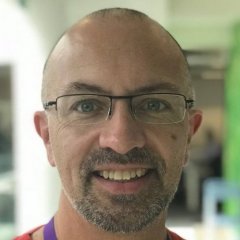All Activity
This stream auto-updates
- Past hour
-
 TangoSierraMike changed their profile photo
TangoSierraMike changed their profile photo
-
Hey there, every 15-20 flights, MSFS resets the sim time by an indefinite amout of time. I have just departed LFLL at sim time 1245z (my local time 1645) and after half an hour (my time 1715), it's 1240z in the sim. A month ago, sim time has changed by 1-2 hours. Anyone else having this and anyone else got this issue? I'm wondering, if I am pressing some keys unintentionally or why this keeps happening? Cheers!
-

Parallel 42's SimFX add-on awaiting SU15
Alaska738 replied to F737MAX's topic in Microsoft Flight Simulator (2020)
Excellent news!! For immersion packs will it be included for all aircrafts or will it be sold separately as was the case for FSX/P3D? -
https://arstechnica.com/gadgets/2024/04/intel-is-investigating-game-crashes-on-top-end-core-i9-desktop-cpus/
-
Latest I've seen/heard for SU15 is April 30th.
-
cbre28a joined the community
-
It's really personal preference. Probably kick it up to 20 and if you see rapid transitions, take it down a notch.
-
I first saw this last night with JayzTwoCents reporting on it. My 14900k in a Z790 has been supremely stable since installation (using XMP as well), but I always run with 'Enforce All Limits' in the BIOS, unlike most boards which remove some limits from the start. I hope they get it sorted for you Randall. As you say, it seems some motherboard manufacturers have been ignoring the Intel limits in the BIOS and pushing things a bit too far. Like you say, a Bios update (expected soon) should solve it.
-
Thanks - - maybe I need to advance to water cooling? I run very, very quiet fans as I am also a professional voice-over artist and, needless to say, the environmental background decibels have to be almost nonexistent for my recording work.
-

Which Wembley Stadium do you have?
Ray Proudfoot replied to Ray Proudfoot's topic in The Prepar3d Forum
London’s tallest building shaped like a shard of glass. Hence the name. -

Flightbeam LFBO and ORBx ENTO
hhbrbg replied to Christopher Low's topic in Microsoft Flight Simulator (2020)
LFBO: C700-Longitude I spawned from the world map to: rwy 32L, 32R, Gate E10. No problems found. What does not work is, that each time I selected rwy 14L or 14R, I spawned on rwy32L. ENTO: C700-Longitude I spawned from the world map to: rwy, gate 12. No problems found. -
Under minimal loads the CPU's been running around 44° - the GPU around 36°. I think the last time I measured in-flight the max temps were in the low 80s but only for a few seconds on occasion. This new system ran FS beautifully (and with no crashes) for almost 3 months. I believe the last bench test showed the PSU output to be stable (1000W unit) but I will verify. The memory has been fully tested and I never overclock. As these issues with the i9 are being reported by a lot of gamers, I thought it was appropriate to inform this forum.
-
sloppysmusic started following Intel i9 crashes
-
Hey as a matter of interest I have the same CPU and MB as you. Well the 790 Riptide Wifi As soon as my machine was received I installed the 5.07 BIOS update. I have had a very stable machine since install, no MSFS crashes except when closing sometimes. My machine is water cooled , I have never seen chip work over 30% on any thread yet except when stress testing. I hope things work out for you great hardware must be either bad chip or cooling/software issue maybe?
-
Hello everyone. First time posting here. I just tried to resize the small clouds from active sky from 64x64 to 16x16 and I gained ever more fps on this 15 year old laptop. So, yes, if you thought 64x64 was small, try 16x16. I can now have 100% 3d clouds with full coverage running at around 18-22 fps (average). with 64px it dropped down to 8 to 10 fps. To be fair the visual difference is not that huge and at 16x16 they still look like clouds. If there is interest I can post some screenshots. edit. obviously there is a visual difference but if you need performance and proper IFR flying through low hanging clouds etc. bad weather and all that, then yes, it does help a lot.
-

Flightbeam LFBO and ORBx ENTO
guibru replied to Christopher Low's topic in Microsoft Flight Simulator (2020)
Hi Christopher, I’ve had both airports since they came out. I tested several times, never encountered any problem. Both works perfectly and were bought on "Contrail". Again testing last week, no problem. Try a reinstall to see. -

ATC stops responding to pilot requests
Dave-Pilot2ATC replied to dls2022's topic in Pilot2ATC Users Forum
Make sure you are on the assigned frequency 121.80. EDDF has many ground frequencies, but P2A is expecting 121.80. I would try a different call sign, just to see if that is the problem. I can't tell what's going on, but it looks like the call sign is being recognized as 'F S S Five Two Two'. You might also see if restarting P2A and/or rebooting the PC will help. Sometimes memory becomes corrupt and portions of the program become inoperative. Dave -
kevinfirth started following Status of Fulcrum and Orders
-
I know for a fact this isn't true, something that'd borne out by recent Comms from Chris himself. If you're so concerned about that fact he could not deliver products, now that he's working to fulfill those obligations still, I expect to hear an apology from you here. Although, sadly I doubt you have the integrity to do so, because it's so much easier to spout uneducated drivel and call someone a crook, than showna bit of empathy and understand life from someone else's shoes. Prove me wrong...
-
More of a hardware issue than an MSFS one. What temperatures are you recording, both core temps and case temps? It's a real problem cooling these processors, which is probably behind many of the reported issues. While overheating should be controlled by built in throttling, it's not guaranteed to keep things running. The other thing to check is the PSU. Does it provide a stable output under load? Third thing is the memory. Have you overclocked it beyond XMP1? In any case, has it been tested at the settings you are using? It will be interesting to see what effect the new Bios has, on performance and stability.
-
I don't know why the link is not working for you - I just tried send it to some one else, and it was working, but here is some of the info from the conversation log and from the Trace_File.log Regards, Dennis Info: Clr Del Freq: 122.02 Suggested: ~SCANDINAVIAN Five Two Two ready to copy IFR Clearance Pilot: SCANDINAVIAN Five Two Two Ready to Copy IFR Clearance; Info: Assigned Ctlr:EDDF ClrDel 122.02 ATC: SCANDINAVIAN Five Two Two is cleared to Echo Delta Delta Lima, climb via the MARU Six Foxtrot departure , then as filed. Expect departure runway Two Five Center. Climb to Flight Level One Seven Zero via the departure. Expect higher clearances Ten minutes after departure. Radar Director on One Two Seven Decimal Two Seven. Squawk Four Five One One. Suggested: ~SCANDINAVIAN Five Two Two is cleared to Echo Delta Delta Lima, climb via the MARU Six Foxtrot departure , then as filed. Climb to Flight Level One Seven Zero via the departure. Expect higher clearances Ten minutes after departure. Radar Director on One Two Seven Decimal Two Seven. Squawk Four Five One One. Pilot: SCANDINAVIAN Five Two Two is cleared to Echo Delta Delta Lima climb via the MARU Six Foxtrot departure then as filed Climb to Flight Level One Seven Zero via the departure Expect higher clearances Ten minutes after departure Radar Director on One Two Seven Decimal Two Seven Squawk Four Five One One; Info: Assigned Ctlr:EDDF Gnd 121.80 ATC: SCANDINAVIAN Five Two Two Readback Correct. QNH is One Zero Zero Eight Contact Ground on One Two One Decimal Eight when ready for pushback enjoy your afternoon Suggested: ~ QNH is One Zero Zero Eight Ground on One Two One Decimal Eight SCANDINAVIAN Five Two Two Pilot: QNH is One Zero Zero Eight Ground on One Two One Decimal Eight SCANDINAVIAN Five Two Two; Suggested: ~SCANDINAVIAN Five Two Two ready for pushback and engine start Pilot: SCANDINAVIAN Five Two Two Ready for Pushback and Engine Start; ATC: SCANDINAVIAN Five Two Two Pushback And engine start approved Suggested: ~ Pushback And engine start approved SCANDINAVIAN Five Two Two Pilot: Pushback and Engine Start Approved SCANDINAVIAN Five Two Two; Suggested: ~SCANDINAVIAN Five Two Two ready to taxi Suggested: ~SCANDINAVIAN Five Two Two ready to taxi Suggested: ~SCANDINAVIAN Five Two Two ready to taxi Suggested: ~SCANDINAVIAN Five Two Two ready to taxi Suggested: ~SCANDINAVIAN Five Two Two ready to taxi Suggested: ~SCANDINAVIAN Five Two Two request taxi to runway Two Five Center Suggested: ~SCANDINAVIAN Five Two Two ready for pushback and engine start Suggested: ~SCANDINAVIAN Five Two Two ready to copy IFR Clearance Suggested: ~SCANDINAVIAN Five Two Two ready to taxi Suggested: ~SCANDINAVIAN Five Two Two ready to taxi Suggested: ~SCANDINAVIAN Five Two Two ready to taxi Suggested: ~SCANDINAVIAN Five Two Two ready to copy IFR Clearance Suggested: ~SCANDINAVIAN Five Two Two request taxi to runway Two Five Center Info: Simulator Disconnected Info: Pilot2ATC® Closing ******************** Trace_File.log ********** ATC Speak: SCANDINAVIAN Five Two Two Pushback And engine start approved 14:28:24 Sug Resp: ~ Pushback And engine start approved SCANDINAVIAN Five Two Two14:28:24 OnTTSWavePlaybackStopped 04/24/2024 14:28:29 UnInterruptAudio in OnTTSWavePlaybackStopped SugRes:~ Pushback And engine start approved SCANDINAVIAN Five Two Two 04/24/2024 14:28:29 AudioInterrupts: 0 in UnInterruptAudio 14:28:29 InterruptAudio in SayItSpeak- Phrase: Pushback And engine start approved SCANDINAVIAN Five Two Two 04/24/2024 14:28:29 AudioInterrupts: 1 in InterruptAudio 14:28:29 Recognized Speech: Pushback and Engine Start Approved SCANDINAVIAN Five Two Two 14:28:34 UnInterruptAudio in OnSayItSpeakCompleted 04/24/2024 14:28:34 AudioInterrupts: 0 in UnInterruptAudio 14:28:34 InterruptAudio in OnPilotSpeaking 04/24/2024 14:30:16 AudioInterrupts: 1 in InterruptAudio 14:30:16 WaveOutPlayer Paused in InterruptAudio 14:30:16 Started Listening Speech Rejected: No Speech Recognized04/24/2024 14:30:24 Speech Rejected Recognized Speech: F S S 14:30:33 Speech Rejected: No Speech Recognized04/24/2024 14:30:41 Speech Rejected Gnd ChatterFolder: D:\XP12 repository\X-ATC-Chatter\Regions\Europe\Controllers\Dep_Gnd ForcePilotRunway Changed to: True Speech Rejected: No Speech Recognized04/24/2024 14:30:50 Speech Rejected Speech Rejected: No Speech Recognized04/24/2024 14:30:59 Speech Rejected Speech Rejected: No Speech Recognized04/24/2024 14:31:27 Speech Rejected AudioInterrupts: 0 in UnInterruptAudio 14:31:29 WaveOutPlayer Playing in UnInterruptAudio 14:31:29 Recognized Speech: F S S 14:31:35 Recognized Speech: F S S 14:31:41 Speech Rejected: F S S04/24/2024 14:31:44 Speech Rejected Speech Rejected: No Speech Recognized04/24/2024 14:32:13 Speech Rejected Recognized Speech: hello hello 14:32:21 Recognized Speech: F S S 14:32:26 Speech Rejected: No Speech Recognized04/24/2024 14:32:48 Speech Rejected Retrieving weather from web successful at 04/24/2024 14:32:52 Speech Rejected: No Speech Recognized04/24/2024 14:33:08 Speech Rejected Speech Rejected: No Speech Recognized04/24/2024 14:33:18 Speech Rejected Speech Rejected: No Speech Recognized04/24/2024 14:33:42 Speech Rejected Speech Rejected: No Speech Recognized04/24/2024 14:34:10 Speech Rejected Speech Rejected: No Speech Recognized04/24/2024 14:34:17 Speech Rejected Speech Rejected: No Speech Recognized04/24/2024 14:34:28 Speech Rejected InterruptAudio in SayItSpeak- Phrase: SCANDINAVIAN Five Two Two ready to taxi 04/24/2024 14:34:32 AudioInterrupts: 1 in InterruptAudio 14:34:32 WaveOutPlayer Paused in InterruptAudio 14:34:32 UnInterruptAudio in OnSayItSpeakCompleted 04/24/2024 14:34:36 AudioInterrupts: 0 in UnInterruptAudio 14:34:36 WaveOutPlayer Playing in UnInterruptAudio 14:34:36 Recognized Speech: F S S Five Two Two Ready Taxi 14:34:36 Speech Rejected: No Speech Recognized04/24/2024 14:34:45 Speech Rejected Speech Rejected: No Speech Recognized04/24/2024 14:34:49 Speech Rejected InterruptAudio in SayItSpeak- Phrase: SCANDINAVIAN Five Two Two ready to taxi 04/24/2024 14:34:51 AudioInterrupts: 1 in InterruptAudio 14:34:51 WaveOutPlayer Paused in InterruptAudio 14:34:51 UnInterruptAudio in OnSayItSpeakCompleted 04/24/2024 14:34:54 AudioInterrupts: 0 in UnInterruptAudio 14:34:54 WaveOutPlayer Playing in UnInterruptAudio 14:34:54 Speech Rejected: SCANDINAVIAN Five Two Two Ready Taxi04/24/2024 14:34:54 Speech Rejected Recognized Speech: hello have a good day 14:35:08 New Com2 Stby Freq: 121.7 Recognized Speech: F S S 14:35:25 AssignedController: 121.8. CtlrShrtName: EDDF Gnd CtlrType: Ground14:35:26 Gnd ChatterFolder: D:\XP12 repository\X-ATC-Chatter\Regions\Europe\Controllers\Dep_Gnd ControllerFreqChanged: 121.7. CtlrShrtName: EDDF Gnd CtlrType: Ground14:35:26 New Com2 Stby Freq: 121.8 InterruptAudio in SayItSpeak- Phrase: SCANDINAVIAN Five Two Two ready to taxi 04/24/2024 14:35:29 AudioInterrupts: 1 in InterruptAudio 14:35:29 UnInterruptAudio in OnSayItSpeakCompleted 04/24/2024 14:35:33 AudioInterrupts: 0 in UnInterruptAudio 14:35:33 Recognized Speech: F S S 14:35:33 Speech Rejected: No Speech Recognized04/24/2024 14:35:41 Speech Rejected Recognized Speech: F S S 14:35:57 Speech Rejected: No Speech Recognized04/24/2024 14:36:03 Speech Rejected New Com2 Stby Freq: 121.75 AssignedController: 121.8. CtlrShrtName: EDDF Gnd CtlrType: Ground14:36:11 Gnd ChatterFolder: D:\XP12 repository\X-ATC-Chatter\Regions\Europe\Controllers\Dep_Gnd ControllerFreqChanged: 121.75. CtlrShrtName: EDDF Gnd CtlrType: Ground14:36:11 New Com2 Stby Freq: 121.7 InterruptAudio in SayItSpeak- Phrase: SCANDINAVIAN Five Two Two ready to taxi 04/24/2024 14:36:13 AudioInterrupts: 1 in InterruptAudio 14:36:13 UnInterruptAudio in OnSayItSpeakCompleted 04/24/2024 14:36:16 AudioInterrupts: 0 in UnInterruptAudio 14:36:16 Recognized Speech: F S S Five Two Two Yes 14:36:16 Recognized Speech: F S S 14:36:25 New Com2 Stby Freq: 121.85 AssignedController: 121.8. CtlrShrtName: EDDF Gnd CtlrType: Ground14:36:48 Gnd ChatterFolder: D:\XP12 repository\X-ATC-Chatter\Regions\Europe\Controllers\Dep_Gnd ControllerFreqChanged: 121.85. CtlrShrtName: EDDF Gnd CtlrType: Ground14:36:48 New Com2 Stby Freq: 121.75 InterruptAudio in SayItSpeak- Phrase: SCANDINAVIAN Five Two Two ready to taxi 04/24/2024 14:36:51 AudioInterrupts: 1 in InterruptAudio 14:36:51
-
Poll: Graphic Artifacts with Nvidia RTX 40x DLSS Frame Gen
Noel replied to Noel's topic in Microsoft Flight Simulator (2020)
By the time you get AMD FX down to 50 most all of this aberration disappears which is why I've been able to complete two flights now w/o getting nasty artifacts. As you know when you turn AMD FX off outright you definitely lose some image quality, so 50 makes sense as a compromise. I became duly spoiled by having AMD FX at 200 enhanced further by render scale at 150 that combination really delivers clarity. So for me whenever I can easily manage to maintain a native rate of 40fps from gate to gate which is the vast majority of the time I'll just continue leaving FG off because there is no downside with leaving AMD FX at 200 when you aren't using FG. For flights that are so demanding no can keep the rate at 40 I will switch to FG on and dial back AMD FX to 50 or 100 as able. We're in a space where compromise is still the order of the day but the choices between options are all quite good! Cheers - Today
-
Simply because it is injecting A LOT less traffic. It is all a numbers game. Reduce AIG or FSLTL to produce a similar amount of traffic (not just what you can see) and the results will be essentially identical.
-
From the C:\Prepar3D folder there are number of files starting with D3D. I took the similar named files from C:\Windows\System32 and replaced them (i.e. newer versions of the files) ... maybe placebo but seems to have helped me I can no longer remember where I found the suggestion to do this though...
-
RandallR started following Intel i9 crashes
-
Some of you are aware that I have reported a number of crashing issues with MSFS in the last few weeks - unfortunately, things are worse than ever and I am basically unable to run MSFS at all now. (2 successful flights in the last 14 days). After checking everything possible and performing every file and memory scan available (including complete reinstalls of Windows 10 and FS 2020) nothing has been resolved and failures continue. And, it's not just FS - e-mail programs. video production systems, some browsers and other applications are also crashing. The computer shop I have worked with for over 30 years has worked with me on these issues and has not been able to resolve them either. I need to note that I built a new system in January which, for the most part, has been wonderful. For at least a couple of months, I experienced the best performance I've ever had with all of my applications (including FS). Now, with all of the crashes and all tests and procedures failing to correct the issues, I received a communique from my PC shop that the Intel i9-14900K processor is generating a slew of failure reports around the world, especially with gamers. I happen to have an ASUS Z790 motherboard - ASUS is providing a custom BIOS update for their boards which apparently includes an "Intel Baseline Profile option" to let users revert to the Intel factory default settings. The unfortunate thing about this is that a number of performance enhancements of the i9 will be lost BUT I'm hoping that all of my failures will stop (and that I will be flying again). Intel is supposedly investigating these issues and will hopefully resolve them. I will be flashing this BIOS update in the coming week - I'll post here on the results.
-
I'm expecting (or hoping) SU 15 will sort these things (along with ground physics, etc.). What's the latest on the expected release date?