
Sign in to follow this
Followers
0
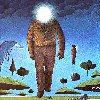
How Can I Disable A Wheel Controller?
By
davido53, in The FS2004 (FS9) Forum

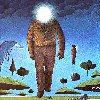
By
davido53, in The FS2004 (FS9) Forum