
Sign in to follow this
Followers
0
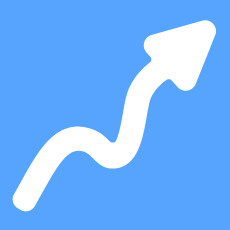
New i7 950 for FSX arrived..
By
crashmax, in System Hardware: PC | MOBO | RAM | CPU | HDD | SSD | PSU etc

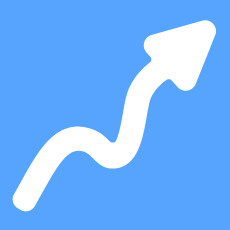
By
crashmax, in System Hardware: PC | MOBO | RAM | CPU | HDD | SSD | PSU etc