
Sign in to follow this
Followers
0
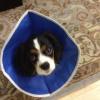
I got crossfire working in FSX
By
PingPong, in Video Hardware: Monitors | Multi-Monitors | Video Cards | Drivers etc

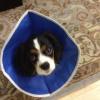
By
PingPong, in Video Hardware: Monitors | Multi-Monitors | Video Cards | Drivers etc