
Sign in to follow this
Followers
0
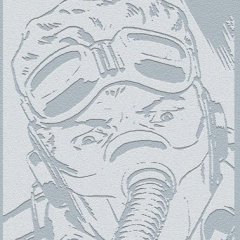
A GPS-500 pop up window for the SIMCHECK A300B4-200
By
Alaaar, in MS FSX | FSX-SE Forum

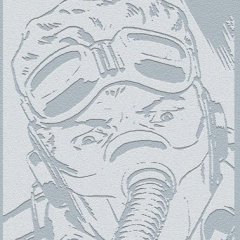
By
Alaaar, in MS FSX | FSX-SE Forum