
Sign in to follow this
Followers
0
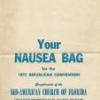
Symptoms of overheating
By
Captain_Barfbag, in System Hardware: PC | MOBO | RAM | CPU | HDD | SSD | PSU etc

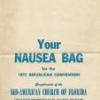
By
Captain_Barfbag, in System Hardware: PC | MOBO | RAM | CPU | HDD | SSD | PSU etc