
Sign in to follow this
Followers
0
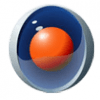
Random fps drop down during departure procedure
By
Quasartone, in PMDG 737NGX | 737NGXu

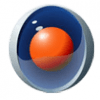
By
Quasartone, in PMDG 737NGX | 737NGXu