
Sign in to follow this
Followers
0
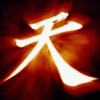
Need help with FSX repaints
By
SKEWR, in The Paint Shop - The Aircraft Painter's Forum - How To

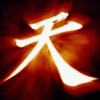
By
SKEWR, in The Paint Shop - The Aircraft Painter's Forum - How To