
Sign in to follow this
Followers
0
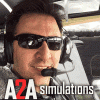
FSX-MS A2A C172 Trainer, elevator response: “It’s not a bug, it’s a feature”
By
Scott - A2A, in MS FSX | FSX-SE Forum

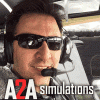
By
Scott - A2A, in MS FSX | FSX-SE Forum