
Sign in to follow this
Followers
0
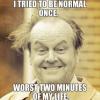
Can't Get FSCopilot/FSInn to work
By
spirittoo, in The FS2004 (FS9) Forum

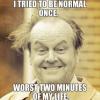
By
spirittoo, in The FS2004 (FS9) Forum