
Sign in to follow this
Followers
0
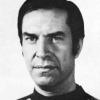
Connecting two pcs to one monitor
By
Dazkent, in Video Hardware: Monitors | Multi-Monitors | Video Cards | Drivers etc

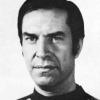
By
Dazkent, in Video Hardware: Monitors | Multi-Monitors | Video Cards | Drivers etc