
Sign in to follow this
Followers
0
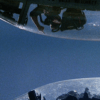
Water Cooler - Push or pull?
By
BlakeWilliams, in System Hardware: PC | MOBO | RAM | CPU | HDD | SSD | PSU etc

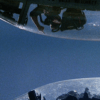
By
BlakeWilliams, in System Hardware: PC | MOBO | RAM | CPU | HDD | SSD | PSU etc