
Sign in to follow this
Followers
0
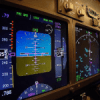
Help from 4770k/4790k users with Nvidia Inspector
By
arnobg, in Video Hardware: Monitors | Multi-Monitors | Video Cards | Drivers etc

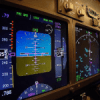
By
arnobg, in Video Hardware: Monitors | Multi-Monitors | Video Cards | Drivers etc