
Sign in to follow this
Followers
0
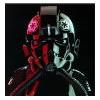
Buying the aircraft that's right for me
By
joejccva71, in PMDG General Forum

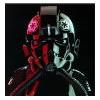
By
joejccva71, in PMDG General Forum