
Sign in to follow this
Followers
0
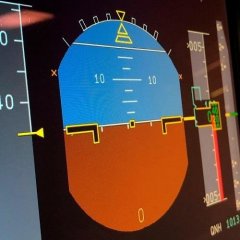
DX10 Fixer Papi lights
By
Drehstuhlpilot, in The Official DX10 Scenery Fixer Support Forum

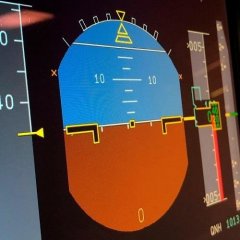
By
Drehstuhlpilot, in The Official DX10 Scenery Fixer Support Forum