
Sign in to follow this
Followers
0
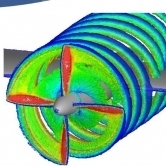
Trying to achieve the Dream of Smooth Stutter Free Simming
By
Alec, in The Prepar3d Forum

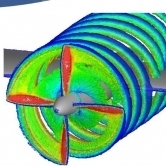
By
Alec, in The Prepar3d Forum