
Sign in to follow this
Followers
0
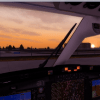
Flight1 B200 Module v1 (2 tasks for each function)
By
mcp5500, in LINDA Downloads

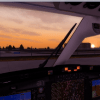
By
mcp5500, in LINDA Downloads