
Sign in to follow this
Followers
0
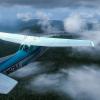
P3D crashed. No vehicles loading or control profiles.
By
b00ts, in The Prepar3d Forum

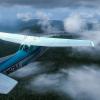
By
b00ts, in The Prepar3d Forum