
Sign in to follow this
Followers
0
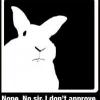
CJ2 Framerate issues
By
GundamWZero, in 525A Citation CJ2 HD Series for FSX | P3D

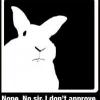
By
GundamWZero, in 525A Citation CJ2 HD Series for FSX | P3D