
Sign in to follow this
Followers
0
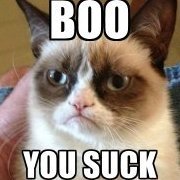
PTT Issue
By
tman41291, in The Multi-Crew Experience (MCE) Support Forum

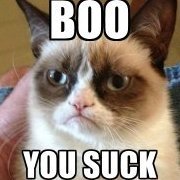
By
tman41291, in The Multi-Crew Experience (MCE) Support Forum