
Sign in to follow this
Followers
0
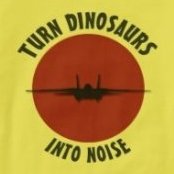
Looking for some advice, is this a scenery.cfg issue?
By
airplaneguru84, in The Prepar3d Forum

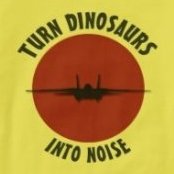
By
airplaneguru84, in The Prepar3d Forum