
Sign in to follow this
Followers
0
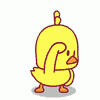
Scenery library got completely messed up (FSX & ORBX)
By
sunshy, in The Prepar3d Forum

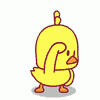
By
sunshy, in The Prepar3d Forum