
Sign in to follow this
Followers
0
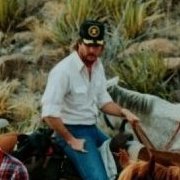
FSX-MS RADukeB60 great but port gear NOT locking down
By
mikebxb, in MS FSX | FSX-SE Forum

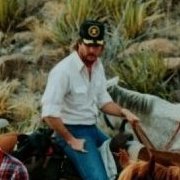
By
mikebxb, in MS FSX | FSX-SE Forum