
Sign in to follow this
Followers
0
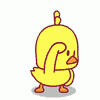
P3D v3 is not working, so how to uninstall PMDG products correctly?
By
sunshy, in PMDG General Forum

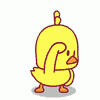
By
sunshy, in PMDG General Forum