
Sign in to follow this
Followers
0
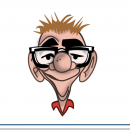
How do I change the water colour?
By
Jack_Sawyer, in P3D Tweak Assistant (PTA) and RealismShaderPack

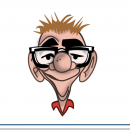
By
Jack_Sawyer, in P3D Tweak Assistant (PTA) and RealismShaderPack