
Sign in to follow this
Followers
0
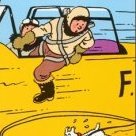
I can´t see any inflight menu in P3Dv4
By
Stiller Water, in The Prepar3d Forum

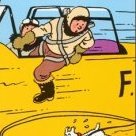
By
Stiller Water, in The Prepar3d Forum