
Sign in to follow this
Followers
0
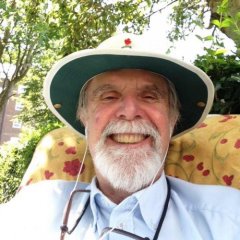
Tutorial 1 - Route Entry - BUBIN no longer valid
By
Richard Myers, in PMDG General Forum

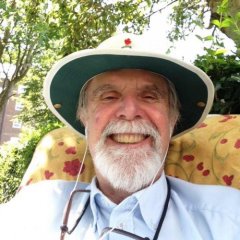
By
Richard Myers, in PMDG General Forum