
Sign in to follow this
Followers
0
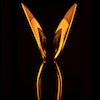
REX SKY FORCE 3D + HiFi AS16 after ten routine flights
By
sbs9, in The Prepar3d Forum

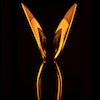
By
sbs9, in The Prepar3d Forum