
Sign in to follow this
Followers
0
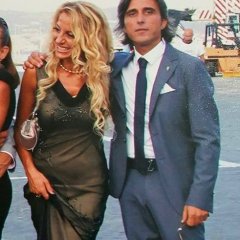
PTA 2.61 error
By
Giosue, in P3D Tweak Assistant (PTA) and RealismShaderPack

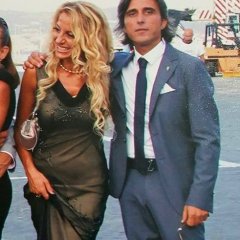
By
Giosue, in P3D Tweak Assistant (PTA) and RealismShaderPack