
Sign in to follow this
Followers
0
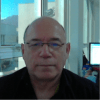
Lear 35A Thrust Rev Arm & switches assignments
By
Heronjr, in Gates Learjet 35A

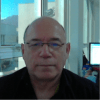
By
Heronjr, in Gates Learjet 35A