
Sign in to follow this
Followers
0
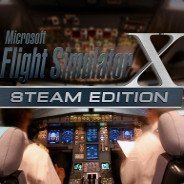
SPAD.neXt - edit Saitek radio display?
By
TextRich, in Hardware Controllers: Joysticks/Yokes | Throttle Quads | Rudder Pedals | Drivers etc

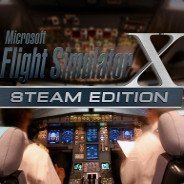
By
TextRich, in Hardware Controllers: Joysticks/Yokes | Throttle Quads | Rudder Pedals | Drivers etc