
Sign in to follow this
Followers
0
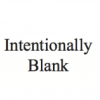
Activation of the PMDG 747-400 not working after the Update
By
LABOX, in PMDG General Forum

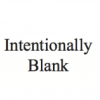
By
LABOX, in PMDG General Forum