
Sign in to follow this
Followers
0
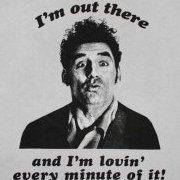
Remote CDU not working on Android device
By
t4murphy, in Aviasoft Remote CDU for Phone / Tablet Official Support Forum

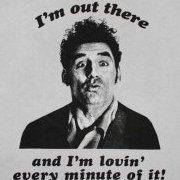
By
t4murphy, in Aviasoft Remote CDU for Phone / Tablet Official Support Forum