
Sign in to follow this
Followers
0
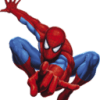
New issue with Flightplan and Navigraph
By
Cloudrider, in Phenom 100 FSX | P3D

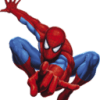
By
Cloudrider, in Phenom 100 FSX | P3D