
Sign in to follow this
Followers
0
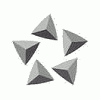
Need help with my aircraft night texture editing.
By
Staffan, in MS FSX | FSX-SE Forum

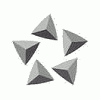
By
Staffan, in MS FSX | FSX-SE Forum