
Sign in to follow this
Followers
0
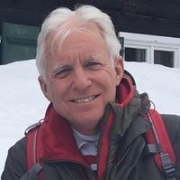
How to integrate the GTN in the 3D cockpit?
By
Paulvanuf, in RXP GTN 750/650 Touch
Recommended Posts
Recommended
Hi,
searching the internet with "add GTN in the 3D cockpit" gives plenty of links:
It is involving because X-Plane is not helping at all. Here is what I've said about it in the tutorial which link is above:
In X-Plane, there are panels only, and stock gauges/parts only. Everything else is custom-drawn on the screen every time X-Plane redraws the screen. X-Plane has 2 different panels: the 2D and the 3D. Each offer a 'render surface' and it is up to the aircraft 3D model to tell a
Recommended by
RXP
Sign in to follow this
Followers
0


