
Sign in to follow this
Followers
0
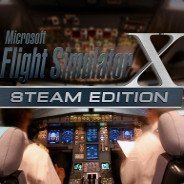
FSX-SE Looking for a 2D fuel press gauge.
By
TextRich, in MS FSX | FSX-SE Forum

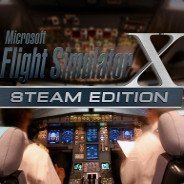
By
TextRich, in MS FSX | FSX-SE Forum