
Sign in to follow this
Followers
0
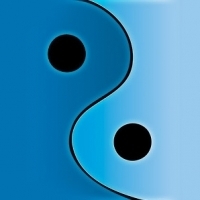
No VR controller support at all, just the mouse! Ouch!
By
Roman Design, in Virtual Reality (VR) for Microsoft Flight Simulator (2020)

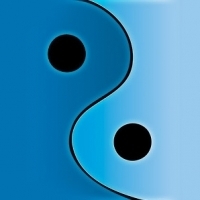
By
Roman Design, in Virtual Reality (VR) for Microsoft Flight Simulator (2020)