
Sign in to follow this
Followers
0
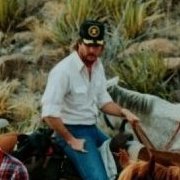
Help with Alabeo C310 dome light...
By
mikebxb, in FSX/FSX-SE Aircraft and Panel Design Forum - How To

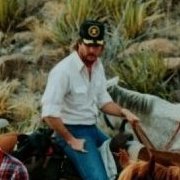
By
mikebxb, in FSX/FSX-SE Aircraft and Panel Design Forum - How To