
Sign in to follow this
Followers
0
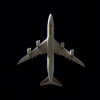
P3D and addons on external hard drive
By
Steven Silva, in The Prepar3d Forum

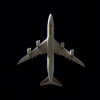
By
Steven Silva, in The Prepar3d Forum