
Sign in to follow this
Followers
0
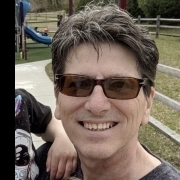
LOWI (Innsbruck) VORDME Missing?
By
Mike7777, in Little Navmap | Little Navconnect | Little Logbook Support Forum

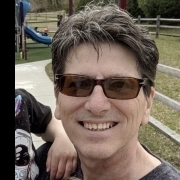
By
Mike7777, in Little Navmap | Little Navconnect | Little Logbook Support Forum