
Sign in to follow this
Followers
0
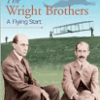
Flat vs Curved Screen for MSFS 2020
By
hychewright, in Video Hardware: Monitors | Multi-Monitors | Video Cards | Drivers etc

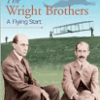
By
hychewright, in Video Hardware: Monitors | Multi-Monitors | Video Cards | Drivers etc