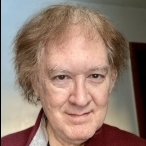Are you a skilled scroll-wheeling pilot?
45 members have voted
-
1. When you adjust flight instruments using a mouse scroll wheel, what usually happens?
-
I usually adjust the instrument in the WRONG direction at first.5
-
I usually adjust the instrument in the RIGHT direction from the outset.22
-
My initial, directional success rate is about 50-50.18
-