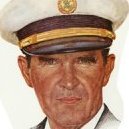All Activity
This stream auto-updates
- Past hour
-
No sorry, that would let too many aircraft disappear, as well in your sim as in your TCAS. You better not use PSXT if you do not want real live traffic around you. 😉 No, they don't hit you. It is a "near collision" If I would use larger distances, you would wipe out too many parked aircraf too. Note that PSXT exists for almost 10 years now. These collsion avoidance functions have not changed since then
-
April 2024 Asobo Developer Livestream
Tuskin38 replied to David Mills's topic in Microsoft Flight Simulator (2020)
The 700 number includes their partners not just people working full time on the sim. -

Clouds size further fps gain (64x64 -> 16x16)
Luis Hernandez replied to fs9_2023's topic in The FS2004 (FS9) Forum
What laptop do you have? 15 years ago it was 2009, maybe you can do even better. -

Historical weather planned for MSFS 2024
Bobsk8 replied to abrams_tank's topic in Microsoft Flight Simulator (2020)
The few times I used Historical weather in P3D, was when there was severe weather somewhere, like a snowstorm, or squall line somewhere.Almost never was that in the last 24 hours. The 24 hour thing for me, probably will never be used. -
Sometimes good software understands why a pilot eschews studying the manual and just takes the new plane up for a quick pattern. And it then offers subtle encouragement to become more engaged. "I guess that you were trying to accelerate the retirement of this particular Tornado. If so...good job."
-
Historical weather planned for MSFS 2024
Noel replied to abrams_tank's topic in Microsoft Flight Simulator (2020)
You might, I could care less. The way I use MSFS it's never to see how things might go last month. I will appreciate being able to duplicate weather appropriate for time of day when I fly in areas in other hemispheres so once again zero need to duplicate weather last week or what have you and I suspect that is the case for the vast majority of users. Glad they won't waste programming resources for more than 24h worth. -
Simworks Studios Updated PC-12 Today 4-18-2024
bigifooti replied to jwhak's topic in Microsoft Flight Simulator (2020)
Might be an idea to prepare a tutorial/introduction video when SWS has a new product. Same as what Scott from A2A does, there he can explain on his own terms all the little nuances. I think sometimes these Twitch/YouTube pilots also miss the experience/knowledge to understand these small fidelity items that some developer include in their models. And they have quite a big audience that basically see them struggling, which sets the(wrong) tone right away. -
Historical weather planned for MSFS 2024
tup61 replied to abrams_tank's topic in Microsoft Flight Simulator (2020)
Don't really know. The main point is that AS Active mode works with weather themes, so one weather type for the entire globe. How they do that (just metar or also other data) isn't that important to me. That sounds good but I suppose you also didn't see a thunderstorm or any other type of weather (different than the one you are flying in) somewhere on the horizon... It's great seeing different types of weather in the distance and to fly towards it or to evade it. AS active mode can't do that. It's all the same everywhere. -

New Just Flight PA-38 Tomahawk On Sale Now
btacon replied to btacon's topic in Microsoft Flight Simulator (2020)
Mine can be locked. Title says it all and I have no attachment to this particular thread. -B -
Historical weather planned for MSFS 2024
Cognita replied to abrams_tank's topic in Microsoft Flight Simulator (2020)
I suppose a way around it is to give others an SKD of all the data fields related to weather that are on the client side -- so that a company like REX or Active Sky can easily insert data to your particular installation of MSFS. These companies have now figured out how to do this in a preset, likely to a limited degree, but then have to turn off live weather -- as live weather and a preset are mutually exclusive. An SKD of client weather might help, although what can be done in a preset is likely more circumscribed so it may also entail building out data fields related to those presets. Maybe Asobo will do this, but it does it at its own expense. But it is hard for me to visualize how Asobo can give access to the live weather client fields without creating a security threat that a client installation could be used or configured to be used to access and attack Azure servers. When you run Active Sky r Rex you are giving those companies access to your computer; MS does not really care about this as you are taking all the risk. But opening live weather, even providing a detailed SKD of it, opens potential vectors to attack, and there are bad actors out there always looking for attack vectors. I just don't see a way around that given the current design. -
Poll: Graphic Artifacts with Nvidia RTX 40x DLSS Frame Gen
Noel replied to Noel's topic in Microsoft Flight Simulator (2020)
Well sure, that was why I passed this on to others here perplexed as to what was bothering me with FG. I only just figured this out. And here's the reality for me. I've figured out what it is that contributes to this--it's pretty much any kind of sharpening algorithm including Render Scale (mine's at 150), TAA (versus DLSS or other 'softer' algorithms), and as explained, AMD FidelityFX (at max 200). I'm using all of these hence the issue surfaces. I've become duly spoiled by looking at AMD FX of 200 along w/ RS at 150 and rock-solid image quality everywhere. The degree of clarity, sharpness and so forth from everything from characters in glass cockpits, FMC and so forth, to objects near and farther is unparalleled in my experience. Couple that with the fact I am constantly moving back and forth from main screen to 2nd, and every one of those gets a modest judder when returning to the main screen. Using FG allows me to put the native rate to 30fps and the cost of that is less sharpness, frequent screen judder and a little less 'stability' in glass cockpit/FMC. That latter is very modest and not a show stopper at all now when AMD FX is set at 50 or 70 or what have you. But with all three of these combined the value of FG for me drops enough to avoid using it as my default mode--largely this is because 7800X3D/4090 is able to produce solid frame rates of at least 40 in most settings. And the reality is I don't find a frame rate of 40 or 45 undesirable, at all. Panning is great, as is everything else, in native mode. What this translates to for me is that I'm only going to use FG when I can't maintain a native frame rate of 40 or more, and that can happen in the most complex settings I find myself in. Thanks all for helping me get to the bottom of this, for now. My sense is that this area will continue to be improved with driver revisions, IOW it will only improve. -
KL Oo started following Historical weather planned for MSFS 2024
-
Historical weather planned for MSFS 2024
KL Oo replied to abrams_tank's topic in Microsoft Flight Simulator (2020)
Would be interesting to know if they'd consider "historical Live AI Traffic" to go alongside the historical weather. I know it wouldn't be "live" if it was historical, but it would be good if you could sync with the time of day. So if for example I'm taking off 12 hours ago the live traffic beind displayed was also from that time. I'm guessing since its taken four years for them to understand the point of historical weather, and then implement a 24 hour verison, it will be at least another four years before we get historical live AI!! Yes - I know you can do this with PSXT + RT - But the coverage is getting pretty bad. -

Historical weather planned for MSFS 2024
Cpt_Piett replied to abrams_tank's topic in Microsoft Flight Simulator (2020)
…and some other data between METARs? I still haven’t seen any noticeable transitions, so that’s a good thing. -
It's tranning, see ?... I keep holding myself from looking at bottoms... Wife always complains...
-
tup61 started following Historical weather planned for MSFS 2024
-
Historical weather planned for MSFS 2024
tup61 replied to abrams_tank's topic in Microsoft Flight Simulator (2020)
As long as the AS active mode depends entirely on presets, so weather themes like you would manually create them, there is no way this will be possible. Weather presets can only deal with one type of weather, period. Not much anyone (apart from MS Asobo) can do about this. The AS active mode is 'nothing but' an automated preset generator that generates presets on the fly based on Metar and switches between them (as) smoothly (as possible) because only one weather theme can be the active one at a time. Now that we know MSFS 2024 won't come with truly historic weather (when someone talks about history I seldom think about the last 24 hours... usually history has to do with things that happened long ago) my only option to fly in different seasons than the current want seems to be AS (active mode). But I don't think I can stand one active weather theme all around me as far as the eye can see... The MSFS default live weather spoiled me. Who knows MS Asobo will open up the API for 3rd party devs with the release of MSFS 2024 and a truly new and full blown weather engine might appear in the future... -
yes if you look at the bottom of his specs and his first post 🙂
-
Life must be perfect if a silly load screen ruins your time
-
Strange ? Win 11 ?
-

Historical weather planned for MSFS 2024
Cpt_Piett replied to abrams_tank's topic in Microsoft Flight Simulator (2020)
In other words there’s no way to get around that as long as MSFS keeps it partnership with Meteoblue? As they cannot share proprietary data with 3rd party devs? Btw I’ll get crucified for saying this, but I agree with their decision to move towards a METAR-Meteoblue blend back in the day (SU5), as otherwise we’d have highly inaccurate airport weather. But I’m beating a dead horse here, the topic has been discussed at great lengths here on Avsim…