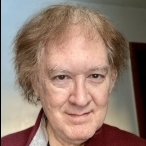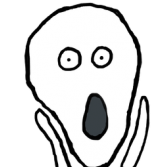All Activity
This stream auto-updates
- Past hour
-
This is the one I use: https://flightsim.to/file/9900/no-handle-bar
-
David Mills started following My mind is boggled.
-
One of the many extraordinary aspects of MSFS is that you don't need hundreds of dollars of add-ons to make the scenery or weather or aircraft look great. You're good-to-go right from the start. Plus, the performance of MSFS is vastly superior to any previously-released sim.
-
Oh, that's good to hear. Thank you.
-
You don't. I just user another toolbar hiding add-on that is not that one, and all is good. I'll link it to you when I'm home later.
-
Ed - Damien will correct me if I am wrong but I believe you can use ASFS on two systems but not at the same time. You "may" have to reactivate the specific device when you switch but not sure about that.
-
IMHO, this is a "me too" reaction that I have seen often. I expect that many of these "users" have either (a) never really used the product and are parroting what some clueless youtube influencers have said or (b) they just fire up the default and make no effort to tune the program to their system. I have flown easily oiver 100 flights using ASFS and there is no comparison on the overall experience, it is far superior and much more accurate that default.
-
Yes indeed things change over time. So now our task is to remain in the present and enjoy the heck out of this incredible time to be hooked on flight simming. I have been at this since 1980 on Apple II GS with FS1 by Sublogic. What we have now is what I always dreamed was the ultimate goal for desktop FS. Good Lord that was 44 years ago! I continue to be awestruck with just how good the sim is even with its well known shortcomings. I truly still look forward to every flight op. I'm now looking only for a handful of things for MS/A to truly address and some of those should be coming in 2024. They're not little things by any stretch, but there aren't too many left now. For me it's these... Majors: Organically changing seasons that appreciate geolocation and change automatically with as much depth as the new multithreaded engine can deliver. Improvements in flight dynamics and turbulence modeling especially relative to clouds and weather. Improved cloud voxel resolution which may be a useful component for distinct cloud morphologies. Minors: ATC: I know we have 3rd party options but as a user with less need for ATC I would love to see MS/A address its current ATC shortcomings and improve voice modeling. They have the AI to perhaps bring voicings to approaching being able to pass a Turing Test. If you want a clear example of that listen to the captain on FBW 320nx--he is a RW captain, and sounds like one with intonation and inflection, choice of words. Same same for ATC I would love it to sound like actual ATC. Simple to use Instant Replay, Tower View, and Fly-By. Good Lord these we all loved in the prior sims! Happy Flying 🛩️
-
Thanks Bruce
-
It’s bizarre to me that that so many people on Reddit and other communities are unable to see the improvements that ASFS offers and are saying they prefer the default. The depiction of the weather, turbulence, humidity, cloud types with various shapes and density is so much better than the default live weather in my opinion. Switching back to live weather, it becomes so evident that the full capabilities of the engine aren’t even used. The turbulence and random chop feels natural and variable whereas default is very binary and more ‘programmed’. I took off from Singapore yesterday and instantly noticed that the atmosphere looked different because of the higher humidity in the region. I’ve never seen live weather do this. The cloud types selected for the area were also spot on for the tropical climate.
-
Does it add cloud turbulence to MSFS live weather in passive mode?
-
or go where you have installed it and click documents
-
Click the "Help" button from the main AS Interface.
-
I'm sorry but if I have to fly with the stupid toolbar always in my face just for this program to work, I will never purchase it.
- Today
-
New User PMDG 737 Questions (MSFS)
scmtech replied to scmtech's topic in The Multi-Crew Experience (MCE) Support Forum
Okay updated to 3.0.7.8. Still not having luck with GSX pushbacks via MCE. -
Where do you find this user manual that nobody seems to have read but keeps being referred to? Bruce
-
HiFlyer started following Gatwick Freeware: 2024 Update
-
The Freeware gem from Mkvy! I've had the old version forever but once again neglected to check for recent updates. Surprised at the recent changes including the silhouette’s of moving people in the terminal. Rivals the payware! https://flightsim.to/file/5784/gatwick-egkk-ultra-star-edition-phase-1-0 \
-
If you have a second monitor and open the Debug window, you can see the effects it's putting on the plane.
-
I was using AIG but was the only plane on approach to 12 while others were using 09 so no AI anywhere in my descent path. This was a violent forced uncontrolled pitch over and crash which I've never experienced in FS or the PMDG or even the prior ASFS build.
-
FS2Crew Captains, We now have an interim fix available for the Animated FS2Crew Fenix FO that makes it compatible with the new Fenix aircraft update. Your FS2Crew Fenix animated FO should be back in business! Link: https://downloads.fs2crew.com/fs2crew_experimental/FS2Crew%20Animated%20FO%20Fenix%20A320.exe This is an experimental build, but reports are it does the job. Let us know if you have any issues. If you do not yet own the animated FO version of FS2Crew Fenix, please taxi to www.fs2crew.com Notes: We'll release another update next week for the Fenix, FBW, and PMDG 737 Animated FOs, with improved functionality and some new features (e.g., a new female voice set for FS2Crew PMDG 737 SOP 1 and 2, among other things). The MS ATR version is nearing completion. Get ready to fly with Magnar!
-
rjquick started following ActiveSky FS Released
-
If you listen to live ATC, like KJFK tower as an example, they will give the winds and conditions to each aircraft as they clear them to land and it's always changing slightly and certainly somewhat different than the ATIS or metar. There is no weather service feed that is going to tell you precisely what it looks like out the window. I think the expectations of what any 'in game' live weather is going to show is far too high. Comparing it to photos and live cams is ludicrous. You could have 10 airports with essentially the same ATIS and, unless it is clear skies, they will all look somewhat different outside.
-
@Damian Clark Just one question: Could ASFS be used with a single license on two different machines running MSFS2020 with the same MS/Asobo license (of course, not at the same time, but just one at a time)?. Thanks
-
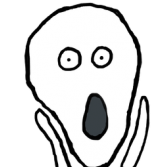
Displays going dark about 15-20 minutes into flight in P3Dv6
tamsini replied to edkap's topic in PC12 FSX | P3D
Are you talking about ALL aircraft? It's a common problem on some aircraft when you forget to ensure the generators are powered one. -
I am going to put up some comparison screenshots (at WIII right now) regarding some of the differences I've seen with and without the setting in ASFS to "Prevent thunderstorms when CB reported." I generally have that setting off, and it makes a huge difference in the weather you see. Also, it's super easy to find weather with the Search feature. METAR comparison (they're identical): MSFS Live weather: ASFS Live Weather (with Prevent thunderstorms setting OFF): ASFS Live Weather (with Prevent thunderstorms setting ON): ASFS Live Weather top of cloud layer (with Prevent thunderstorms setting ON): ASFS Live Weather top of cloud layer (no change in altitude vs prior image but with Prevent thunderstorms setting OFF): MSFS Live Weather top of cloud layer (no change in altitude vs prior two images): Personally, I prefer the rendition of ASFS anyway, and I like being able to bring in thunderstorms from the CB clouds.
-

CTD in VR
strider1 replied to FlyIce's topic in Virtual Reality (VR) for Microsoft Flight Simulator (2020)
It could be your 4090 cable connections. My 6800xt will crash if I mess around with the cable connection or bump into it. Need to rewire it.