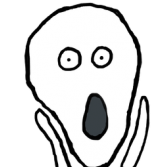All Activity
This stream auto-updates
- Past hour
-
If you have a second monitor and open the Debug window, you can see the effects it's putting on the plane.
-
I was using AIG but was the only plane on approach to 12 while others were using 09 so no AI anywhere in my descent path. This was a violent forced uncontrolled pitch over and crash which I've never experienced in FS or the PMDG or even the prior ASFS build.
-
FS2Crew Captains, We now have an interim fix available for the Animated FS2Crew Fenix FO that makes it compatible with the new Fenix aircraft update. Your FS2Crew Fenix animated FO should be back in business! Link: https://downloads.fs2crew.com/fs2crew_experimental/FS2Crew%20Animated%20FO%20Fenix%20A320.exe This is an experimental build, but reports are it does the job. Let us know if you have any issues. If you do not yet own the animated FO version of FS2Crew Fenix, please taxi to www.fs2crew.com Notes: We'll release another update next week for the Fenix, FBW, and PMDG 737 Animated FOs, with improved functionality and some new features (e.g., a new female voice set for FS2Crew PMDG 737 SOP 1 and 2, among other things). The MS ATR version is nearing completion. Get ready to fly with Magnar!
-
rjquick started following ActiveSky FS Released
-
If you listen to live ATC, like KJFK tower as an example, they will give the winds and conditions to each aircraft as they clear them to land and it's always changing slightly and certainly somewhat different than the ATIS or metar. There is no weather service feed that is going to tell you precisely what it looks like out the window. I think the expectations of what any 'in game' live weather is going to show is far too high. Comparing it to photos and live cams is ludicrous. You could have 10 airports with essentially the same ATIS and, unless it is clear skies, they will all look somewhat different outside.
- Today
-
@Damian Clark Just one question: Could ASFS be used with a single license on two different machines running MSFS2020 with the same MS/Asobo license (of course, not at the same time, but just one at a time)?. Thanks
-
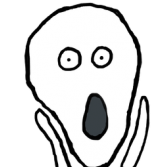
Displays going dark about 15-20 minutes into flight in P3Dv6
tamsini replied to edkap's topic in PC12 FSX | P3D
Are you talking about ALL aircraft? It's a common problem on some aircraft when you forget to ensure the generators are powered one. -
I am going to put up some comparison screenshots (at WIII right now) regarding some of the differences I've seen with and without the setting in ASFS to "Prevent thunderstorms when CB reported." I generally have that setting off, and it makes a huge difference in the weather you see. Also, it's super easy to find weather with the Search feature. METAR comparison (they're identical): MSFS Live weather: ASFS Live Weather (with Prevent thunderstorms setting OFF): ASFS Live Weather (with Prevent thunderstorms setting ON): ASFS Live Weather top of cloud layer (with Prevent thunderstorms setting ON): ASFS Live Weather top of cloud layer (no change in altitude vs prior image but with Prevent thunderstorms setting OFF): MSFS Live Weather top of cloud layer (no change in altitude vs prior two images): Personally, I prefer the rendition of ASFS anyway, and I like being able to bring in thunderstorms from the CB clouds.
-

CTD in VR
strider1 replied to FlyIce's topic in Virtual Reality (VR) for Microsoft Flight Simulator (2020)
It could be your 4090 cable connections. My 6800xt will crash if I mess around with the cable connection or bump into it. Need to rewire it. -
-
I even get turbulence in Floyds Porous Clouds with no live weather. Really a trip so check them out. Try them in late day. You may not believe these clouds but I guess that's the point. sp
-
My thoughts as well. Would be good to know if @psolk was flying with other traffic.
-
Mandatory Update ??????
Cavemanhead replied to Nicholas Jackson's topic in Microsoft Flight Simulator (2020)
My download manager flashes on the screen when I start up but then it bypasses so I can never update. I've tried just about everything, and I'm about to strong arm into just uninstalling then reinstalling. I think the main thing I'm about to lose is the joystick, throttle, rudder, and Tobei Eye tracker profile. Is there a way to save those? -
Hi There, I am curious if your yoke is still behaving? I actually returned my first yoke and brought a 2nd one from a different vendor in the hope it was a production issue, I am just over 2 months in with the new yoke and it started doing the exact same thing. I am pretty unhappy right now, I opened a support ticked with Thrustmaster so hopefully they can fix it but it'll probably mean having to return the thing. For an expensive piece of hardware this is not promising, I am beginning to regret my purchase even though I love the yoke 😧
-

Landing Analysis App?
virtualstuff replied to Egbert Drenth's topic in Microsoft Flight Simulator (2020)
That's the one I use 🙂 -

Mandatory Update ??????
virtualstuff replied to Nicholas Jackson's topic in Microsoft Flight Simulator (2020)
Probably he is on the beta and you're not current rtm build is 1.36.2.0 and beta build (SU15) is 1.37.13.0 - Yesterday
-
" Cool quirky feature on Prime: "Rubber" about a living car tire. An actual tire, live action. They somehow gave it a personality. I wanted to watch it again but it was subscription only. " "The wheels on the bus go round and round, round and round"... It's also on Sesame Street". 🙂
-

"Your Data could not be synced with cloud" message
tjrush replied to Soulflight's topic in Microsoft Flight Simulator (2020)
Luis, I have done exactly what you posted. In the last step, the box that appears has two choices. The problem is that, on my system, the two choices are RETRY and CANCEL, nothing about local data. As stated above, RETRY fails again and the error persists. -
Wake turbulence maybe?
-
I pay for the subscription to not have the ads, but I also make money from Google so I am just giving a tiny bit back to not have the ads, but ads are good for me because I get paid when people see them 😁
-
@Damian Clark Everything worked fine on my first two flights with ASFS and the PMDG 737-800. Tonight when I launched ASFS I got a notification about an update so I ran that. This time on short final for the first time ever at about 1500 feet above the ground completely stable and hand flying all of a sudden the plane pitched right, rolled and slammed into the ground. There was nothing I could do. I was at an approach speed of 150 slowing to my 144 vRef. Only difference between this inverted fail and my hundreds of successful flights is the latest version of ASFS.
-
damontes74 joined the community
-
I had the same issue during beta testing. In my case it was Flow Essentials, my no handle mod was fine. //42 fixed Flow but there may be others. Have you ever used Enviro? Some reports of lefttover files in community. IAC, if AS works with community disabled you have a starting point. Look for any mod that adds or changes something in the main toolbar.
-
Do not recall the term from my days in the weather service. The definition I find is: “CAVOK” (ceiling and visibility OK). CAVOK is used when there is no significant weather, the visibility is 10 km or greater, and the ceilings are greater than 5,000 ft. (boldface not mine). Not often used that I can find. Perhaps merits a discussion, but not an argument.
-
Key West NAS scenery
Sky_Pilot071 replied to richbonneau's topic in Microsoft Flight Simulator (2020)
I'll check it out today. Great TNCM. sp -
Yeah, I read the post about the parking mod causing issue, but I'm not using any parking mod, but still can't get AS to work. All I get is clear skys. Maybe I'll try will my community folder disabled.
-
Mandatory Update ??????
Cavemanhead replied to Nicholas Jackson's topic in Microsoft Flight Simulator (2020)
Ok, sorry to be the NOOB but the OPs post saying they were on 1.36.20 caught my eye... I've got the premium version and all mandatory updates installed. My son (standard version) is on 1.37.12. How can this be? Discovered the other night when trying to fly multiplayer together and we can't see each other. My sim thinks it's updated but reports that its on 1.36.20. Can anyone help?